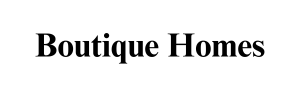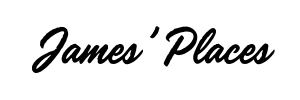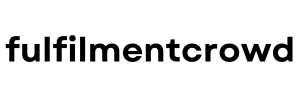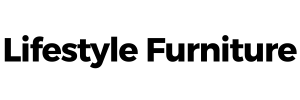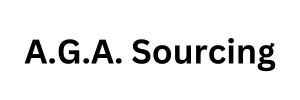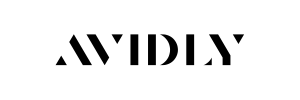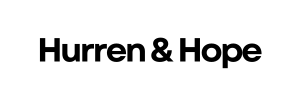When it comes to B2B marketing, most businesses default to Google Ads. But here’s the thing, Bing Ads (now Microsoft Advertising) is an underrated powerhouse for lead generation. With a lower cost-per-click (CPC) and a professional user base that includes decision-makers using Microsoft products daily, it’s a goldmine for B2B brands. If you’re looking to diversify your paid search strategy and maximise ROI, this guide will walk you through how to use Bing Ads effectively for B2B lead generation.
Why Use Bing Ads for B2B Lead Generation?
Before we dive into the step-by-step process, let’s cover why Bing Ads is worth your attention.
- Lower Competition, Lower CPC – Compared to Google Ads, fewer businesses are bidding aggressively on Bing, meaning you can reach high-value prospects at a lower cost.
- Highly Engaged Professional Audience – Bing users are often decision-makers in corporate settings, many of whom rely on Microsoft products like Windows, Edge, and LinkedIn.
- Integration with LinkedIn Targeting – Unique to Microsoft Advertising, LinkedIn Profile Targeting allows you to reach users based on industry, company, or job function, making it ideal for B2B.
- Higher Desktop Usage – Many B2B purchases happen on desktops, and Bing’s audience skews towards desktop users, improving conversion potential.
Step 1: Set Up Your Microsoft Ads Account
If you’re new to Bing Ads, setting up an account is straightforward. Head to Microsoft Advertising and sign up. You can even import existing campaigns from Google Ads to streamline the process.
Key Setup Tips:
- Use conversion tracking from the start. Implement the UET (Universal Event Tracking) tag to track website actions and measure ROI.
- Define clear objectives—whether it’s lead form submissions, phone calls, or content downloads.
Step 2: Conduct Keyword Research with B2B Intent
B2B buyers use specific language when searching for solutions. To identify high-intent keywords:
- Use Microsoft’s Keyword Planner to find less competitive, cost-effective keywords.
- Focus on long-tail keywords like “best CRM software for SMEs” instead of broad terms like “CRM software.”
- Incorporate branded and competitor keywords to capture searches for industry players.
Step 3: Leverage LinkedIn Profile Targeting
This feature sets Bing Ads apart. With LinkedIn Profile Targeting, you can refine your audience based on:
- Industry (e.g., Finance, IT, Manufacturing)
- Company Size (e.g., SMEs vs. Enterprise)
- Job Function (e.g., Marketing, HR, Procurement)
To set this up, navigate to the ‘Demographics’ section within your ad group settings and add LinkedIn targeting filters.
Step 4: Craft High-Converting Ad Copy
B2B buyers don’t respond to generic sales pitches. Your ad copy should:
- Address a pain point (e.g., “Struggling with unqualified leads? Our AI-powered CRM helps filter the best prospects.”)
- Use clear CTAs like “Book a Free Demo” or “Download Our Whitepaper” instead of vague ones like “Learn More.”
- Highlight trust signals, such as client logos, testimonials, or case studies.
Step 5: Optimise Landing Pages for Conversions
Your ad can drive clicks, but your landing page converts those clicks into leads. For B2B lead generation, an optimised landing page should:
- Have a clear value proposition above the fold.
- Use a short, frictionless form—only ask for essential details like name, email, and company.
- Include social proof (testimonials, case studies, or industry certifications).
- Offer a strong lead magnet, such as an ebook, webinar, or free consultation.
Step 6: Use Retargeting to Nurture Leads
B2B sales cycles are longer, meaning potential buyers may not convert immediately. With Bing’s remarketing features, you can re-engage visitors who have interacted with your site but haven’t taken action.
- Set up a remarketing list to target users who visited your pricing page but didn’t convert.
- Create specific ad creatives for returning visitors, such as a limited-time offer or a case study related to their interest.
- Use LinkedIn remarketing to nurture leads across Microsoft’s ad network.
Step 7: Analyse and Optimise for Better Performance
Continuous monitoring and optimisation are key to success. Use Microsoft Ads reports to track:
- Click-through rate (CTR) – Is your ad compelling enough?
- Conversion rate – Are people taking action after clicking?
- Cost per acquisition (CPA) – Is your campaign cost-effective?
- Audience insights – Are you reaching the right people?
Final Thoughts
Bing Ads is an underutilised but highly effective platform for B2B lead generation. By leveraging its unique targeting features, lower competition, and professional user base, you can drive high-quality leads at a lower cost than Google Ads. Start small, test different approaches, and refine your strategy based on performance data. With the right execution, Bing Ads can become a profitable addition to your B2B marketing arsenal.