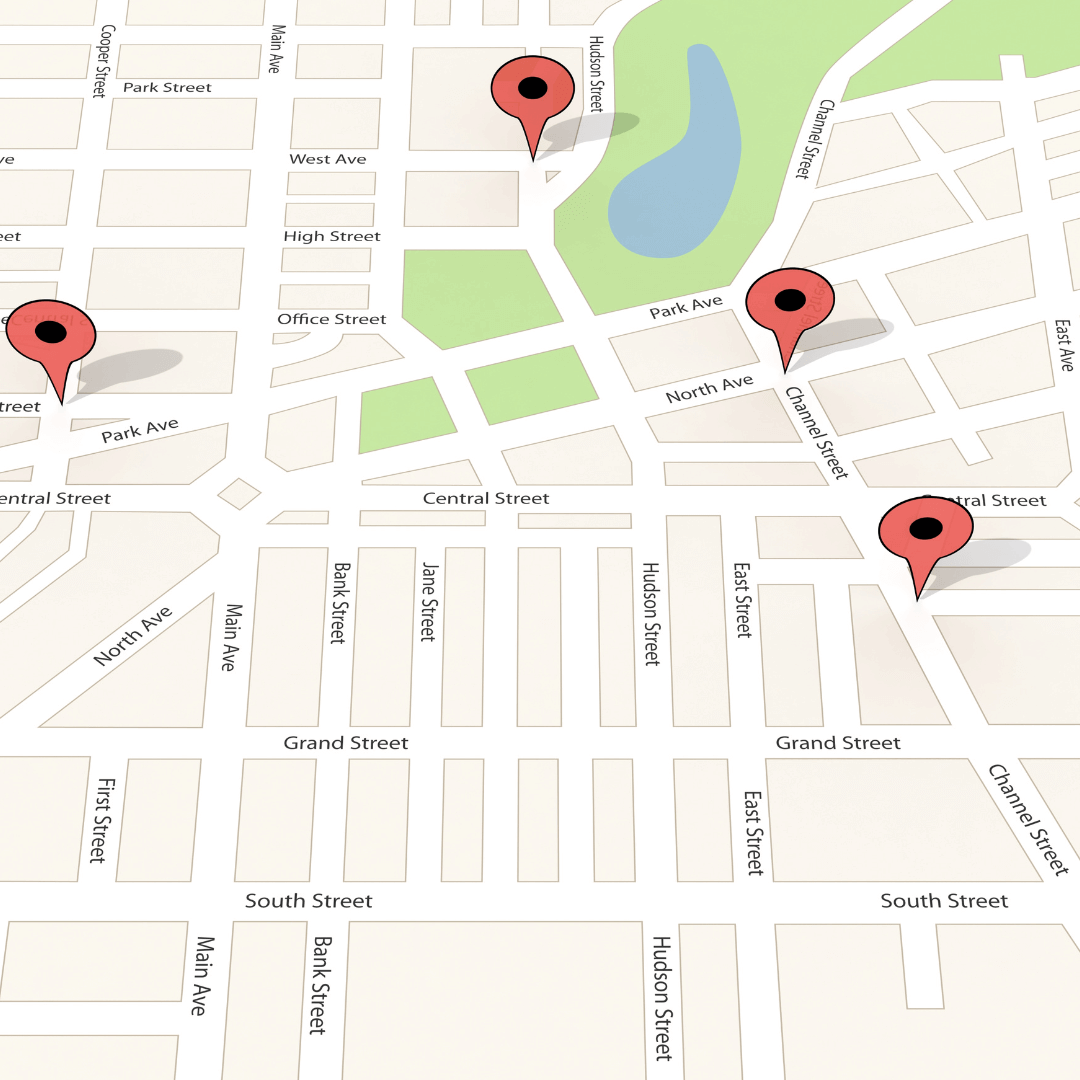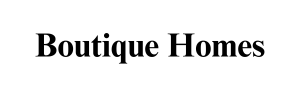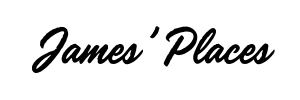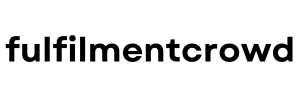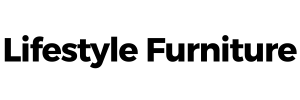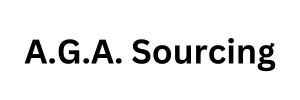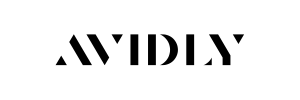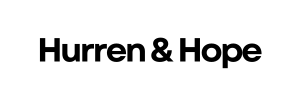If you’re running local Google Ads campaigns and wondering why your business isn’t showing up in Google Maps – you’re not alone. It’s one of the most misunderstood areas in the platform, and in my experience auditing over 1,000 accounts, it’s often misconfigured or overlooked entirely.
Let’s set the record straight. You don’t need to tick a hundred boxes or enable every Google Ads feature under the sun. You just need to get four technical elements right. And once they’re in place, your ads can start appearing in the prized Maps Pack – that little section with high-converting local intent baked in.
Here’s what you actually need.
1. Link Your Google Business Profile to Google Ads via Data Manager
This is the foundation. Without it, nothing else works.
You can’t show on Google Maps without first connecting your Google Business Profile (GBP) to your Google Ads account. But don’t just assume it’s linked because you’ve claimed the profile. The link must be done through the Data Manager tool inside Google Ads – not just from Business Profile settings.
We’ve seen so many accounts with “active” GBPs that never link them properly. It’s a simple admin step, but absolutely critical.
Pro tip: Make sure the Google account managing your GBP is an admin on your Ads account. Otherwise, you won’t be able to link them.
2. Apply the Location Asset to Your Campaign (The Step 80% of Advertisers Miss)
This is the silent killer.
Even when the GBP is linked, your ads still won’t show on Google Maps unless you explicitly apply the Location Asset to your campaign or ad group. This is the bit most advertisers overlook – and without it, the system doesn’t know it’s allowed to use your business address alongside your ads.
This one change can be the difference between being completely invisible in local results or consistently showing in front of customers ready to buy.
If you only take one thing from this post – double-check that your campaigns actually have the Location Asset applied.
3. Target a Specific Geographic Area, Not Nationwide
This might sound obvious, but you’d be surprised how many local service providers target “United Kingdom” by default without realising it’s throttling their local visibility.
Google Maps ads are location-sensitive. If you want to show up when someone nearby searches for “emergency plumber near me,” then your campaign has to tell Google where you want those impressions.
That means defining a radius around your service area, or selecting specific cities and postcodes you serve. Keep it tight, relevant and focused.
4. Use Location-Relevant Keywords That Trigger Map Results
Not all keywords are created equal when it comes to Google Maps.
Your keywords need local intent baked in. Terms like:
- “carpet cleaning in Bristol”
- “emergency electrician near me”
- “best takeaway Croydon”
These are the kinds of queries that trigger the local pack – and when your campaign is set up right, they’ll serve your ad directly in the Maps interface or just above it.
If you’re just using broad industry terms like “cleaning services” or “electrical repairs,” you’re missing the point. You want to align with the way real people search when they’re ready to call or visit a local provider.
What About Search Partners?
Forget it. You don’t need them.
This is one of the biggest myths floating around – that you need Search Partners enabled to show on Google Maps.
You don’t.
Google Maps ads are served through the core Search Network, not the Search Partner Network. So if someone tells you otherwise, they’re misinformed.
Why This Setup Matters More Than Ever
Let’s be real: the Google Maps Pack is some of the highest-intent real estate in digital advertising.
When someone pulls out their phone and types in “locksmith in Sheffield,” they’re not researching. They’re hiring.
And if your ad is showing in that top 3-pack – right next to directions, phone numbers and reviews – you’re in a position to win that business instantly.
Most advertisers spend months tweaking headlines, testing bidding strategies, or chasing trends in Performance Max. But if you’re a local service business, your highest ROI opportunity could be sitting right here – in a properly configured search campaign designed to trigger map placements.
Yes, Performance Max campaigns can show in Google Maps. But for lead gen? I’d recommend starting with a focused search campaign using the four steps above. It’s cleaner, more predictable, and gives you more control over how and where you show up.
Rounding Up
Local ads don’t need to be complicated. But they do need to be correct.
Get your tech foundations in place, and you unlock one of the most powerful tools in your local marketing arsenal – visibility where it matters most: on the map, in front of ready-to-buy customers.
Don’t miss out because of a simple setup error. Follow the steps, check your assets, and claim your space on the map.
Credit: This article was inspired by insights shared by Alex Sanivsky, whose LinkedIn post lays out the critical components with clarity and precision.