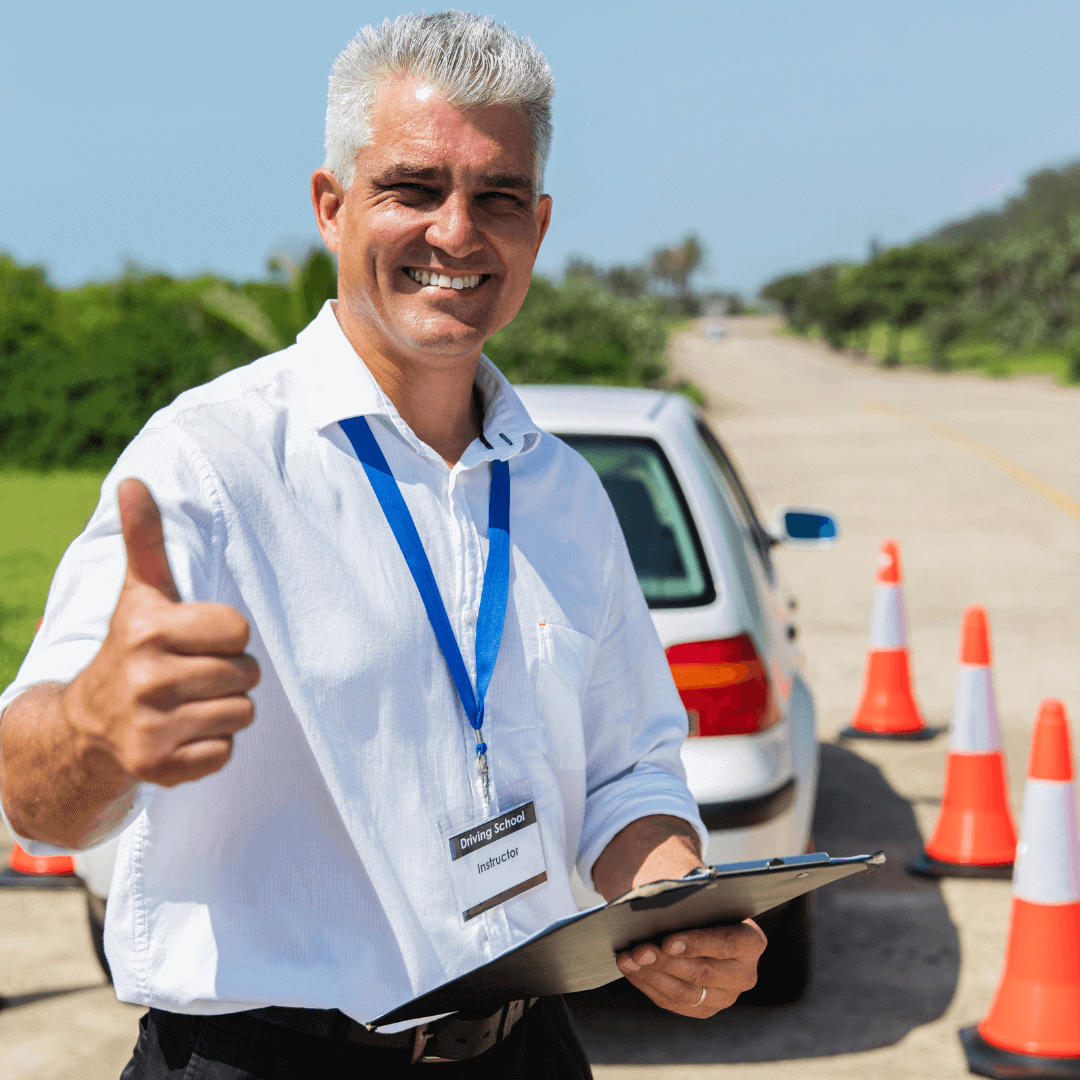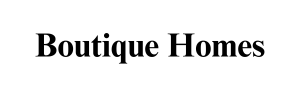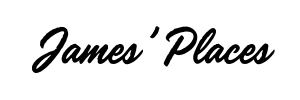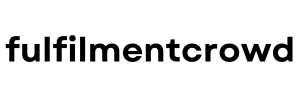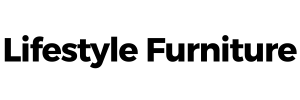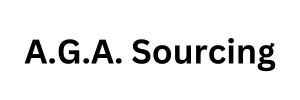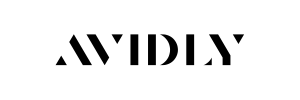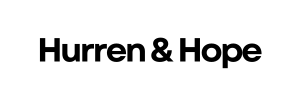Why Google Ads is a Game-Changer for Driving Schools
If you run a driving school, you already know how competitive the industry can be. Learner drivers have dozens of choices, and without a strong online presence, your business can get lost in the crowd. This is where Google Ads becomes a powerful tool – allowing you to appear at the top of search results when potential students are actively looking for lessons.
But simply running ads isn’t enough. To truly maximise your return on investment (ROI), you need a strategic approach. Let’s dive into the key tactics that will help your driving school attract more learner sign-ups with Google Ads.
Understanding Search Intent: Targeting the Right Audience
Not all clicks are created equal. If you’re targeting the wrong audience, you’ll waste budget on people who aren’t actually looking for driving lessons. The key is to match your ads with high-intent searchers – people who are ready to book lessons.
Best Keywords for Driving Schools
Instead of broad keywords like “driving lessons”, focus on intent-driven keywords such as:
- “Driving lessons near me” – Targets local searchers ready to book.
- “Automatic driving lessons in [Your City]” – Appeals to learners with specific needs.
- “Intensive driving course [Your City]” – Attracts those looking for fast-track lessons.
- “Cheap driving lessons [Your City]” – Captures price-conscious learners.
Using long-tail keywords like these helps filter out irrelevant clicks and ensures your ads appear to people actively searching for a driving school.
Crafting High-Converting Ad Copy
Once you’ve nailed down your keywords, the next step is writing ad copy that drives conversions. Here’s how to make your ads stand out:
1. Use a Compelling Headline
Your headline should immediately grab attention and highlight your unique selling point. For example:
- “Pass Your Driving Test Fast – Expert Lessons in [Your City]”
- “Affordable Driving Lessons – Book Your First Lesson Today”
- “Automatic & Manual Lessons – Friendly, Professional Instructors”
2. Include a Clear Call-to-Action (CTA)
Tell users exactly what to do next. Phrases like:
- “Book Your First Lesson Now”
- “Call for Prices & Availability”
- “Limited Spots Available – Enquire Today”
3. Leverage Ad Extensions
Ad extensions provide additional information and encourage clicks. Use:
- Callout Extensions to highlight key benefits like “Pass First Time” or “DVSA Approved Instructors”.
- Sitelink Extensions to direct users to pricing, testimonials, or booking pages.
- Call Extensions so learners can call your school directly from the ad.
Optimising Your Landing Page for Conversions
Getting clicks is just the first step – now you need to turn visitors into paying customers. A well-optimised landing page can make all the difference.
Key Elements of a High-Converting Landing Page:
- Clear Headline – Reinforce your unique value, e.g., “Expert Driving Lessons in [Your City] – Book Now.”
- Strong Call-to-Action – A visible button with “Book Your Lesson Today” or “Get a Free Quote.”
- Trust Signals – Include customer reviews, testimonials, or DVSA accreditation logos.
- Mobile-Friendly Design – Ensure your site loads quickly and is easy to navigate on phones.
Maximising Your Budget: Smart Bidding Strategies
Google Ads can get expensive if you don’t manage your budget wisely. Here’s how to get the best return on investment:
1. Use Location Targeting
There’s no point advertising to people 50 miles away if your instructors only cover a small area. Use Google Ads’ location targeting to ensure your ads only show to users in your service area.
2. Implement Negative Keywords
Negative keywords prevent your ads from appearing in irrelevant searches. Common negative keywords for driving schools include:
- “Free driving lessons” (to avoid users looking for unpaid services)
- “Driving instructor jobs” (to filter out job seekers)
- “Driving test booking” (to exclude those looking to book a test, not lessons)
3. Leverage Smart Bidding Options
Google Ads offers automated bidding strategies designed to maximise conversions. For most driving schools, Maximise Conversions or Target CPA (Cost Per Acquisition) works well to optimise ad spend.
Measuring Success: Key Metrics to Track
To ensure your Google Ads campaign is delivering results, track these essential metrics:
- Click-Through Rate (CTR) – Measures how often users click your ads. A low CTR means your ad copy needs improvement.
- Conversion Rate – Tracks how many clicks turn into bookings. Aim for at least 5-10%.
- Cost Per Conversion – Shows how much you’re paying per new sign-up. If it’s too high, refine your targeting or bidding strategy.
Rounding Up
Google Ads can be a game-changer for driving schools, but success isn’t just about running ads – it’s about running the right ads. By targeting high-intent keywords, crafting compelling ad copy, optimising your landing page, and managing your budget wisely, you can attract more learners and grow your business efficiently.
If you need expert help managing your Google Ads campaign, let’s talk. At HOC-Digital, we specialise in helping UK-based driving schools get more learner sign-ups with data-driven digital marketing strategies. Get in touch today and let’s drive your business forward.