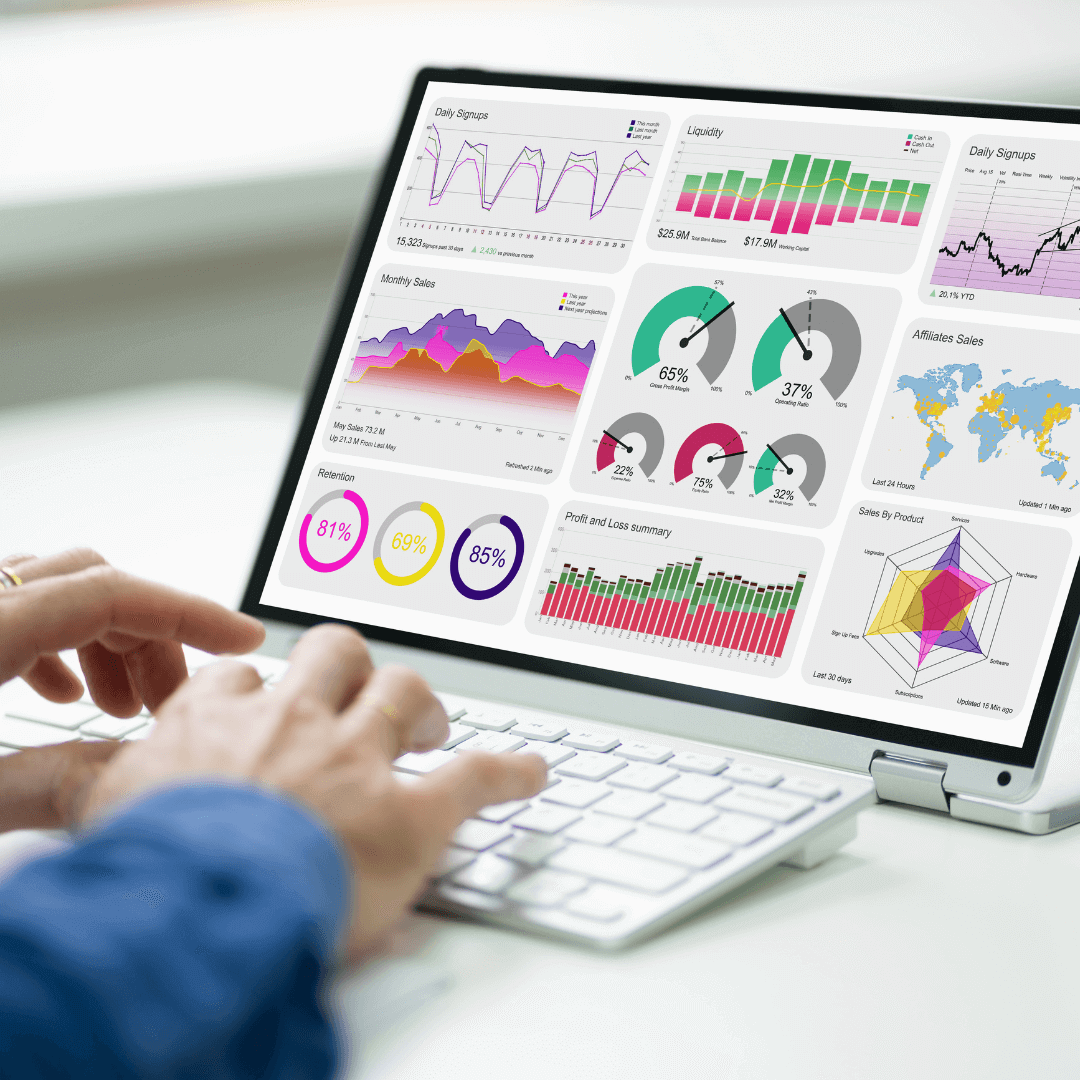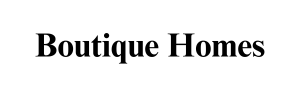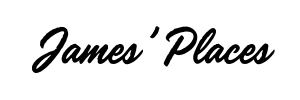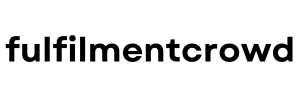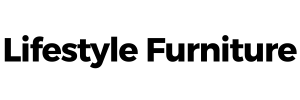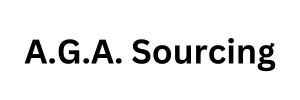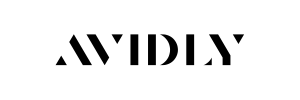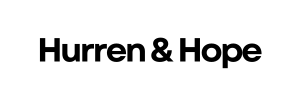With the rise of AI-driven tools like ChatGPT, Gemini and Claude, a new kind of referral traffic is quietly growing in your analytics reports. Users are increasingly discovering brands, products and services through large language models (LLMs), and if you’re not tracking this traffic properly in Google Analytics 4, you’re missing part of the picture.
The good news? It’s straightforward to set up. Here’s a step-by-step breakdown of how we track LLM-driven sessions in GA4 for our clients at HOC- and why you should be doing the same.
Why Bother Tracking LLM Traffic?
LLMs are rapidly becoming the first point of contact between users and the web. Whether it’s someone asking ChatGPT for product recommendations or using Perplexity to research a service provider, these platforms are shaping purchase journeys in a way that traditional search engines used to dominate.
If you want to understand where your traffic is truly coming from and which channels are nudging users toward conversion, tracking LLM referrals is no longer optional. It’s essential.
Step-by-Step: Setting Up a Custom Report in GA4
1. Create a Custom Detail Report
Head to your GA4 property and create a new custom report. Start with a blank canvas – we want full control here.
2. Add Your Key Dimension
Click to add a dimension and select Session source / medium. This will allow you to isolate traffic based on where the session originated from – exactly what we need to pinpoint LLM referrals.
3. Select Your Metrics
At a minimum, include Sessions. That’s your baseline. From there, add any other metrics that matter to you – conversions, engagement rate, average engagement time per session – whatever aligns with your goals.
4. Filter by LLM Referrers
Now we’re going to filter the data so you’re only looking at traffic coming from LLMs.
- Add a filter using the Session source / medium dimension.
- Set the match type to matches partial regex.
- Use this regex string as your value:
chatgpt.com|gemini.google.com|perplexity.ai|claude.ai|bard.google.com|you.com
This pattern will capture the most prominent LLM platforms currently driving referral traffic. It’s not exhaustive, but it covers the major players.
5. Save and Monitor
Once your report is saved, you’ll start to see data come in for any traffic originating from those LLM domains. Make a habit of checking it weekly. Patterns will emerge that you might otherwise miss – especially as AI search becomes more deeply integrated into the user journey.
Stay Ahead by Updating Your Regex
LLM platforms are evolving fast, and new players are entering the market regularly. Keep your regex string up to date. If you spot referral traffic from a new domain tied to an AI tool, add it to your filter. This isn’t a set-it-and-forget-it setup – it’s an evolving part of your attribution model.
Final Thought: What This Tells You That Google Doesn’t
The key advantage here is visibility. Platforms like ChatGPT and Gemini aren’t always flagged clearly in your analytics. Left unchecked, this traffic might be lumped under “Direct” or misattributed entirely. That muddies your insights and weakens your strategic decisions.
At HOC, we’re seeing LLM referral traffic growing steadily across a range of industries. From SaaS to ecommerce, it’s becoming a meaningful channel in its own right. The earlier you start tracking it, the better positioned you’ll be to understand – and eventually optimise – for this emerging behaviour.
If you care about data-led decision making (and if you’re here, I’m guessing you do), now’s the time to add this to your GA4 toolkit.