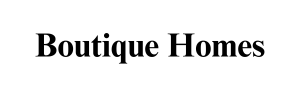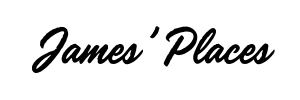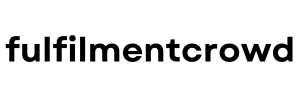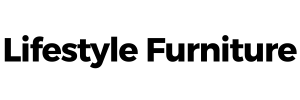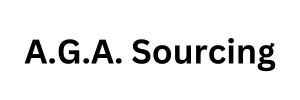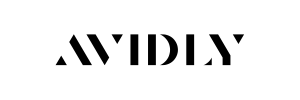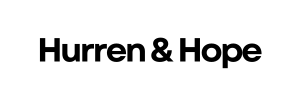Most ecommerce brands treat their product feed as a one-and-done task. Upload the products, write a decent title, move on.
But if you’re serious about scaling with Google Shopping, that approach will only get you so far.
One of the smartest levers we pull for clients is duplicating the product feed. Not in a messy or spammy way – but in a controlled, strategic way that lets us test different angles and unlock new performance.
Here’s why it matters, and how to do it properly.
What Do We Mean by “Duplicate the Feed”?
We’re not talking about copying and pasting your feed just to double the volume. We’re talking about creating two (or more) versions of the same products, each with different titles, descriptions, or other attributes.
For example:
- Feed A: “Women’s Running Trainers – Lightweight & Breathable”
- Feed B: “Breathable Gym Shoes for Women – Ideal for Running & HIIT”
Same product. Different language. Different search intent.
By testing alternate feeds, we can tap into broader queries, compare what messaging converts, and drive more clicks without changing the website or core inventory.
Why This Matters Strategically
Your product titles and descriptions play a huge role in how Google matches your ads to searches. And different users type very different things when looking for the same item.
One user might search “lightweight gym trainers”. Another types “HIIT shoes for women”. Your standard product title may only match one of them.
By duplicating the feed, we get to test both – and learn what the market actually responds to. This insight isn’t just useful for Shopping ads. It can influence how you write landing pages, product descriptions, and even paid search copy across the board.
How to Test Feed Variants the Right Way
There are two main approaches. Pick the one that suits your setup.
Option 1: Separate Campaigns in One Account
This is the simplest way to run a controlled test inside your existing Google Ads account.
Here’s how we structure it:
- Add a custom label to each product to indicate which feed version it belongs to (e.g.
feed_version = AorB) - Build two Shopping campaigns, each filtered by that label
- Use campaign priority settings or exclusions to make sure products don’t compete across campaigns
This gives you a clean A/B setup, where you can compare like-for-like performance across each version.
Option 2: Test in a Second Google Ads Account
For higher-volume brands or when you want total separation, we sometimes run a second Google Ads account connected to the same Merchant Centre.
This approach allows us to:
- Test an entire feed variant in isolation
- Avoid overlap or cannibalisation
- Control budgets and bidding strategies separately
It’s more work to set up, but it’s often worth it when testing a new structure at scale.
Best Practice Tips
- Start with your top sellers. No need to duplicate your full catalogue. Focus on 5 to 10 SKUs that already perform well.
- Use supplemental feeds or feed rules. These tools let you override attributes without rebuilding the main feed. Much faster.
- Focus on the title. It’s the most impactful attribute when it comes to triggering the right searches.
- Watch the search terms. Beyond ROAS or CTR, the real insight is in what new queries your duplicate feed picks up. That’s the gold.