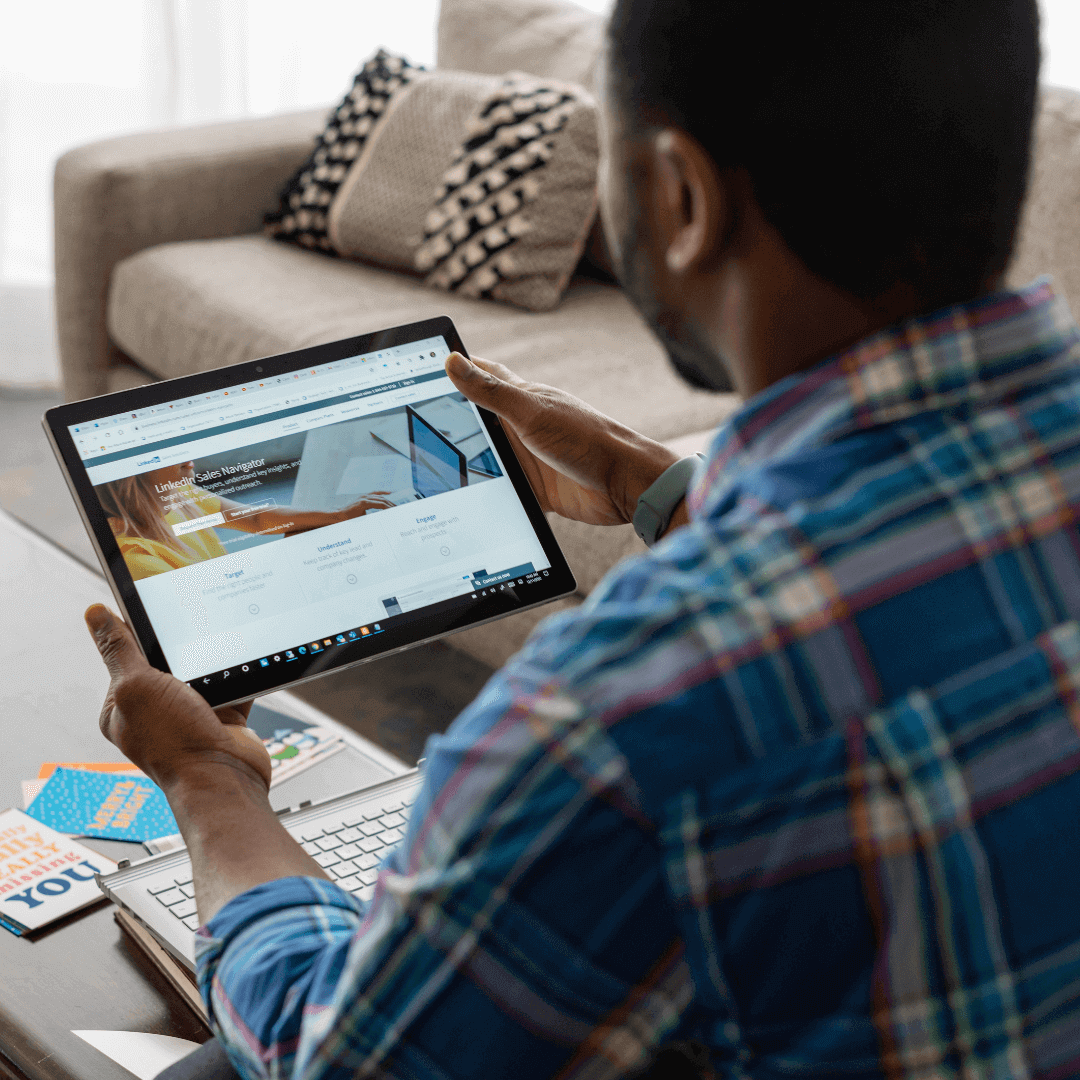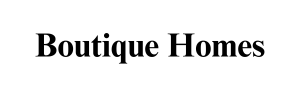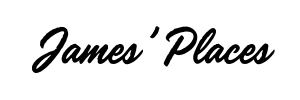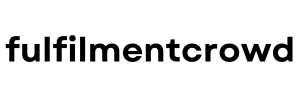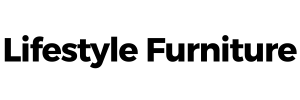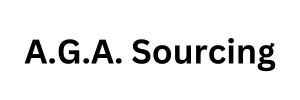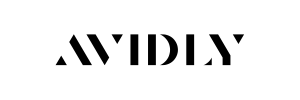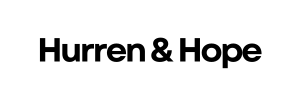If you have ever run LinkedIn lead generation campaigns, you will know that while volume can be impressive, the quality of leads can often be hit or miss. Good news – LinkedIn has just rolled out a feature that could make a real difference: Qualified Leads Optimisation.
For anyone using the Lead Generation objective within LinkedIn Campaign Manager, this new tool promises to help sharpen your targeting and drive higher-quality leads by linking your first-party data directly into the platform. Let’s take a closer look at what this means and why it matters.
What is Qualified Leads Optimisation?
In simple terms, Qualified Leads Optimisation allows advertisers to send qualified lead data – straight from their CRM or internal systems – back to LinkedIn through the Conversions API. Whether you are using HubSpot, Salesforce, Microsoft Dynamics, or a custom-built CRM, you can now feed LinkedIn information about which leads actually turn into meaningful conversations, opportunities, and sales.
LinkedIn then uses this data to optimise your campaigns towards the types of prospects who are more likely to convert into high-value customers, not just form-fillers.
From my perspective, this is a significant move. Up until now, most lead generation campaigns have largely been optimised based on form completions – which is a very different metric to sales-ready prospects. Finally, LinkedIn is offering a way to close that quality gap.
What Early Results Are Telling Us
While the feature is still relatively new, early data points are already painting a compelling picture:
- Some advertisers are seeing up to a 39% reduction in cost per qualified lead compared to previous campaigns.
- Companies like Eftsure have reported a 20% decrease in cost per Sales Qualified Lead – that is real money back into the marketing budget.
- Research from Dreamdata highlights that LinkedIn Ads now influence 29% of Marketing Qualified Leads (MQLs), 36% of Sales Qualified Leads (SQLs), and 35% of all new business deals.
When you consider the notoriously high cost of LinkedIn advertising compared to other platforms, improvements like these can make a meaningful difference to overall ROI.
In my experience running B2B campaigns, the cost per lead only tells half the story. If you are bringing in a higher percentage of sales-ready leads, you not only lower acquisition costs – you shorten the sales cycle too. That kind of impact cannot be overstated.
How to Get Started
Qualified Leads Optimisation is now available to all advertisers and can be integrated into any existing Lead Generation campaign. If you are already tracking conversions with a CRM that connects to LinkedIn’s Conversions API, the set-up should be fairly straightforward.
Here is how I would approach it:
- Start by mapping your lead stages carefully. Make sure your CRM clearly identifies what constitutes a Marketing Qualified Lead, a Sales Qualified Lead, and a Customer.
- Sync your qualified lead data back to LinkedIn. Use the Conversions API to ensure the platform receives real-time feedback on which leads are genuinely valuable.
- Adjust your optimisation goals. Instead of optimising for any lead, focus on optimising for sales-qualified or even opportunity-stage leads.
- Monitor and refine. As with any machine learning process, the quality of your input data is key. Regularly review the lead qualification criteria you are sending back.
As always, it pays to start small. Test it on a few key campaigns, compare results, and then scale up once you are confident in the uplift.